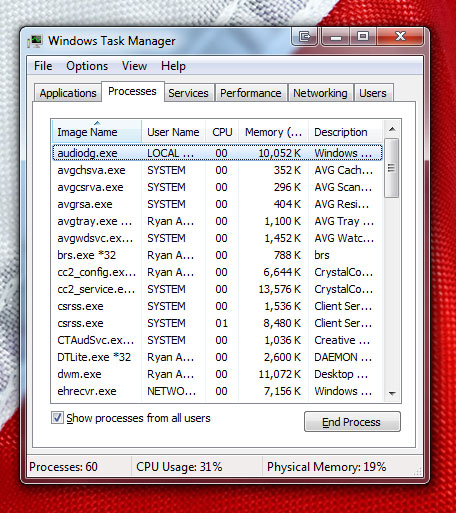The windows Task Manager (well know to those of you who have to frequently end hung programs) has the ability to run in “tiny footprint mode” which hides the menu bar and tabs.
If your Task Manger window looks like this:
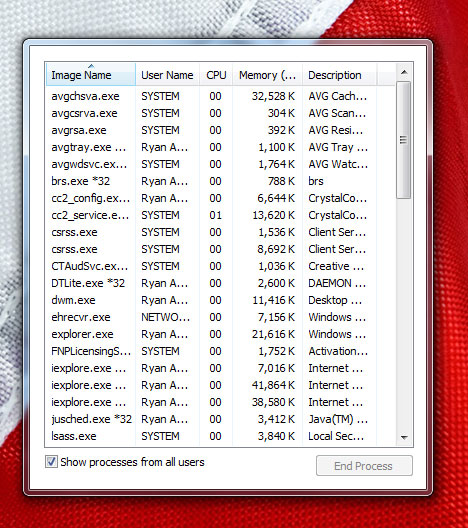
then Task Manager is running in tiny footprint mode. To get back to the regular view, double-click on the boarder of the Window (for example, in the tan/gray/blue area just to the right of the scroll bar). The ability for tiny footprint mode as introduced in Windows NT/2000 and is still there in Windows 7.
Another tip: Use ctrl-shift-esc to go directly to the Task Manager.